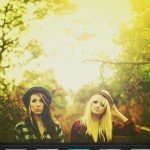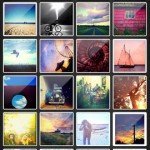Wood Camera Review – Vintage Photo Editor
App Type: Uncategorized

Our rating: 




By: Bright Mango
Version #: 2.0
Date Released: 2012-12-21
Developer: Bright Mango
Price: 0.99
User Rating:With so many photo-filter editing apps out on the app store, it’s hard to understand why you would need another. It’s also hard to pick one suited for your needs. However, after a while you realize that most photo applications come with standardized filters that hardly differ from one another. Of course, you could settle for the default Instagram filters, those are not too shabby, but if you want something you can customize to create an original effect that truly embodies how you feel then you will have to look for something more specialized.
This is where Wood Camera comes in.
For starters, Wood Camera has tons of exciting hues to choose from. These filters add a soft touch to your images without making them seem artificial or forced upon. With so many different filters to choose from, users will find themselves fussing over which one they like the most rather than which one barely makes the cut.
And after selecting the filter they like, Wood Camera allows users to tweak the texture intensity and even the tilt-shift radius of the photo. This allows for an almost limitless amount of filter combinations users can chain, which means you can definitely inject new life to an otherwise dull looking photo.
Integration with social networks also means you can easily share your photos with your loved ones without going through much hassle.
At $0.99, Wood Camera is reasonably priced for the features it offers. Definitely gets my thumbs up.
Quick Take
Value:High
Would I Buy Again:Yes
Learning Curve:NA
Who Is It For:Photography buffs
What I Like:The large amount of options given to enhance your photos
What I Don't Like:NA
Final Statement:It's nice to see how much you can change an otherwise badly taken photo in a few simple steps.
"Wood Camera sets the bar high for photo apps with its multitude of features."
- Angela LaFollette, 148Apps
"I don’t think you can go wrong with Wood Camera. It’s so simple to use and offers just the right amount of editing options so you don’t feel as though it’s too overwhelming."
- Kris Meador, iPhone in Canada
"From filters and effects, to textures and frames, there really isn’t much this app can’t do!"
- Nicky Sanford, PhotoCruncher
"Everything’s nice and fast, which is one of the things that gives Wood Camera an edge."
- Giles Turnbull, Cult of Mac
"The UI is slick, and we’re big fans of being able to swipe between various editing features."
- Nancy Messieh, The Next Web
"With so many photography apps available, it is extremely difficult to call any of them a 'must have,' but Wood Camera comes very close to being just that."
- Andy Nicolaides, App Advice
? For the photographer in everyone. Wood Camera gives you unparalleled control over the photo editing process:
? LIGHTBOX
Easily import and view your photos all in one place. Tap once to enter full-size preview mode, or double-tap to go straight to the editing screen.
? LIVE LENSES
Use the in-app camera to shoot with each of our 32 lenses in real-time. Each lens is precisely crafted to emphasize a different part of each photo's dynamic range.
? FLEXIBLE EDITING
Layer 32 lenses, 28 textures, and 16 frames for thousands of possible combinations. You can sharpen and straighten, and also adjust brightness, contrast, saturation, and hue.
? TILT-SHIFT & VIGNETTES
Pinch to customize tilt-shift radius and vignette position and intensity. Use gestures to control linear tilt-shift for that perfect professional look.
? ONE-TOUCH PREVIEW
Tap and hold to quickly compare your edited image to the original shot.
? NON-DESTRUCTIVE
Enjoy the freedom to go back and modify any changes you made to the original image, even after exporting your work.
? FULL RESOLUTION
Import and export your images at the full, 8 MP resolution of the iPhone 4S and iPhone 5 cameras.
? SHARE TO INSTAGRAM
One touch sharing to your favorite mobile photography network.
? SOCIAL NETWORKING
Quickly share your photos to the Camera Roll, Facebook, Twitter, Flickr or Dropbox.
? Download Wood Camera today and experience the best photo editing on the iPhone!
Screenshots
Article By Eng Wei Jie
A water polo player from Singapore, Wei Jie devotes most of his time to training. However, when he's not occupied by water training or pushing himself in the gym, expect to see him squinting at his iPhone testing out new apps.
eng-wei-jie has written 308 awesome app reviews.





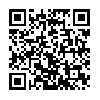
 cam
cam